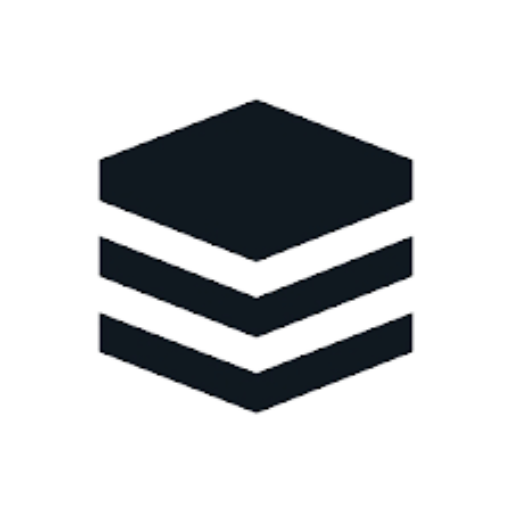In the dynamic realm of Customer Relationship Management (CRM), efficient processes are the backbone of success. In this article, we delve deep into the world of process automation in SugarCRM, focusing on how it optimizes approval workflows for seamless operations.
Understanding the Power of Process Definitions
Navigating the Approval Landscape
SugarCRM introduces a game-changing feature called “Process Definitions” that revolutionizes the approval process. Imagine a dashboard displaying “My Approvals,” prompting you to approve a commission rate. Clicking through reveals an “Approve” button, but what lies beneath?
Insight: Administrators wield the capability to construct diverse process definitions. In our scenario, we inspect a process triggered when an opportunity is closed. Within the design, notifications are sent to the marketing team, tasks are created, and managers receive approval notifications as seen on the dashboard.
Decoding the Process Settings
Diving into the intricacies, examining the settings and action types becomes pivotal. Actions can range from stopping an activity, sending and receiving messages, to making comments. Each attribute aligns with specific functionalities, providing a granular approach to process customization.
Key Takeaway: Tailor these settings to match the unique workflow requirements of your organization.
Exploring Automation Possibilities
The Admin Module: Hub of Automation
Moving beyond process definitions, SugarCRM’s admin module houses the epicenter of process automation. Scroll down to find “Sugar Automate,” the gateway to a plethora of guided templates. Each template unveils a flow diagram or playbook, akin to the one witnessed during the opportunity approval process.
Highlight: Flow diagrams are versatile, applicable to various CRM attributes such as opportunities, leads, contacts, or cases.
Case Study: Yearly Account Planning Process
Embark on a journey through a practical example – the yearly account planning process. Clicking on the template unravels a visual representation of the entire process. Stages are marked, some as meetings or checkpoints, crafting a comprehensive roadmap comprising 240 points.
In-Depth Analysis: The distinction between process definitions and flow diagrams lies in their visual vs. notification-centric nature. While one guides you visually through the process, the other serves as a push notification system, alerting you when crucial events unfold.
Tailoring Automation to Your Needs
Customization for Maximum Impact
SugarCRM’s automation suite offers unparalleled flexibility. Whether designing intricate process definitions or crafting detailed flow diagrams, the platform caters to diverse organizational needs.
Strategic Tip: Activate and enable processes only when they are finalized to prevent unintended consequences.
Conclusion: Revolutionizing Workflows in SugarCRM
In conclusion, SugarCRM’s robust automation tools, ranging from process definitions to visual flow diagrams, empower businesses to enhance efficiency at every stage of the customer lifecycle. Embrace the power of automation, streamline your workflows, and propel your CRM strategy to new heights.