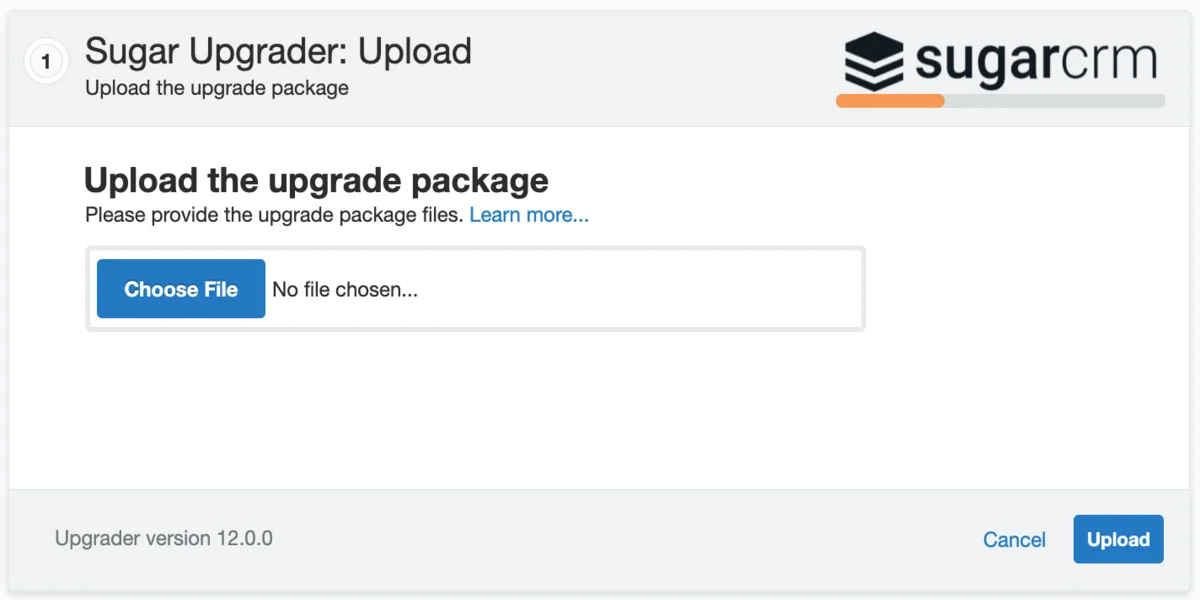In this article, we will provide you with the essential steps and best practices to carry out a successful SugarCRM upgrade, ensuring your system is up to date and functioning optimally. Read on for valuable tips and guidelines on how to keep your CRM platform up to date.
How to update SugarCRM
- Download the SugarCRM upgrade package.
- Go to the SugarCRM Downloads page.
- Select the version of SugarCRM you are upgrading to.
- Select the upgrade package for your platform.
- Click the Download button.
- Back up your SugarCRM instance.
- It is important to back up your SugarCRM instance before performing an upgrade. This will ensure that you can restore your data if the upgrade fails.
- To back up your SugarCRM instance, you can use the SugarCRM Backup Wizard or manually back up the SugarCRM database and files.
- Run the SugarCRM Upgrade Wizard.
- Log in to SugarCRM as an administrator.
- Go to Admin > System > Upgrade.
- Click the Choose File button and select the upgrade package you downloaded.
- Click the Upload button.
- The Upgrade Wizard will start. Follow the on-screen instructions to complete the upgrade.
- Post-upgrade tasks.
- After the upgrade is complete, you may need to perform some post-upgrade tasks. These tasks may vary depending on the version of SugarCRM you are upgrading to.
- For example, you may need to clear the SugarCRM cache or rebuild the SugarCRM search index.
For more information
- SugarCRM Upgrade Guide