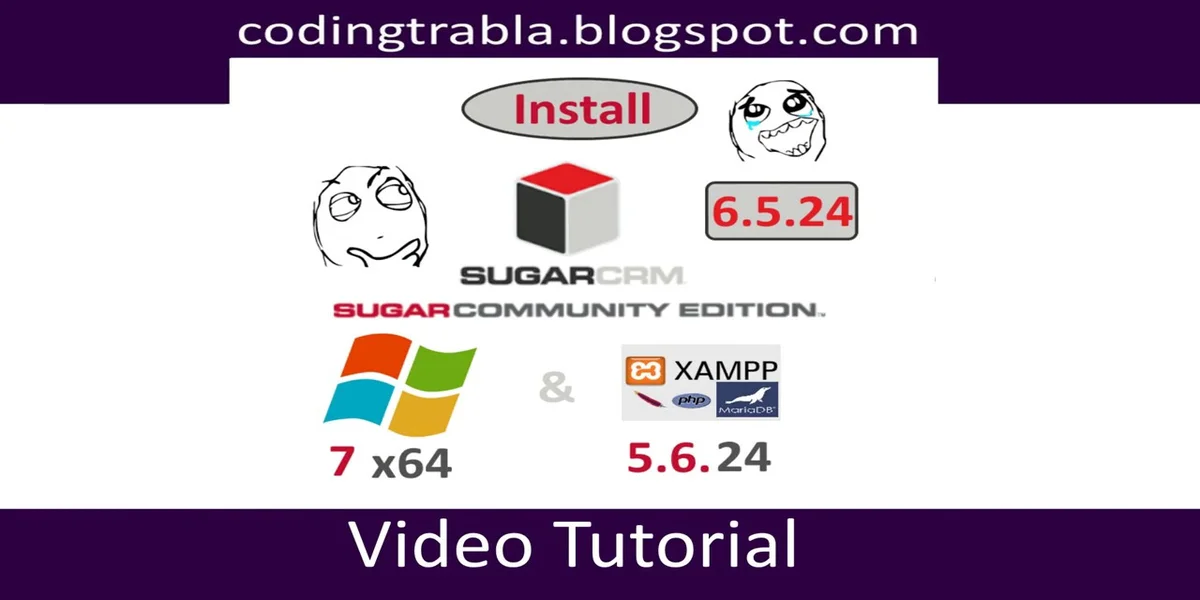To understand how to install SugarCRM on Windows, it is essential to follow a detailed guide that provides you with the necessary steps to carry out this installation successfully. Below, I’ll provide you with key information on how to go about this process and some recommendations to help you along the way.
Prerequisites
- Microsoft Windows 7, 8, 10, or 11
- PHP 7.2 or later
- MySQL 5.6 or later
- MariaDB 10.1 or later
- IIS 7 or later (optional)
Steps
- Download the SugarCRM installer from the SugarCRM website.
- Run the installer and follow the on-screen instructions.
- Create a database for SugarCRM.
- Configure SugarCRM to use the database you created.
- Complete the installation process.
Detailed instructions
- Download the SugarCRM installer from the SugarCRM website.
- Go to the SugarCRM Downloads page.
- Select the Community Edition or Enterprise Edition.
- Select the Windows installer.
- Click the Download button.
- Run the installer and follow the on-screen instructions.
- Double-click the SugarCRM installer file.
- Click the Next button.
- Read the Software License Agreement and click the I Agree button.
- Select the destination folder for SugarCRM.
- Click the Next button.
- Select the components you want to install.
- Click the Next button.
- Enter the database connection information.
- Click the Next button.
- Click the Install button.
- Create a database for SugarCRM.
- Open MySQL Workbench or another MySQL client.
- Create a new database.
- Grant the SugarCRM user full access to the database.
- Configure SugarCRM to use the database you created.
- Open the
config.phpfile in a text editor. - Locate the
dbconfigsection. - Update the
db_name,db_user_name, anddb_passwordvalues with the information for the database you created. - Save the
config.phpfile.
- Complete the installation process.
- Click the Next button.
- Click the Finish button.
Additional notes
- If you are using IIS, you will need to create a virtual directory for SugarCRM.
- If you are using a firewall, you will need to open port 80 for HTTP traffic.
For more information
- SugarCRM Installation Guide